I started searching for tutorials again. I found many that use iron-on transfer paper that you can run through your ink jet and then iron onto ribbon or fabric tape. But I don't have an ink jet. And I'm not wild about iron-on transfer paper ... you can see the iron on!
So I wondered if I could run the ribbon right through my laser jet.
I bought ribbon at Wal-mart. White ribbon. 5/8" wide.

I made a page with columns of my label with MS Publisher. I mirrored a few across the x-axis. I printed a page, grabbed the double sided tape and stuck down the ribbon in 3 places.

Put it into the tray for my laser jet ... and hoped I didn't just ruin my printer.

And ....

it worked!!!! It actually worked. I printed the entire roll of ribbon. 4 sheets of paper, 7 columns = gobs of labels. A quick heat set with the iron and I have more labels that I know what to do with.
They're not perfect. I'd like to try writing on the ribbon with permanent marker ... but they will work for now.
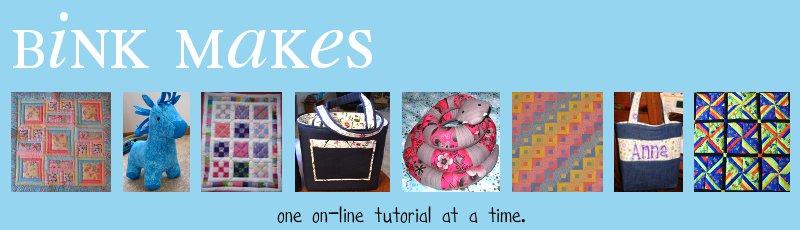
AMAZING!!
ReplyDelete